How do I give away a duty in the Employee Portal?
To give away a duty, first you must locate it within your diary. Select Diary on the Employee Portal home screen:
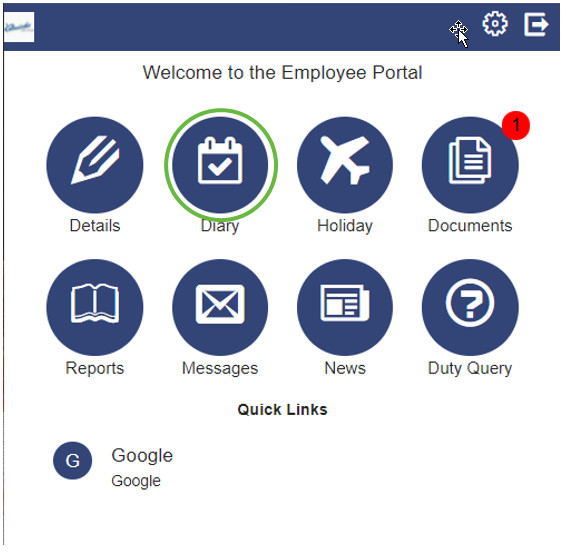
A screen similar to the following will open:
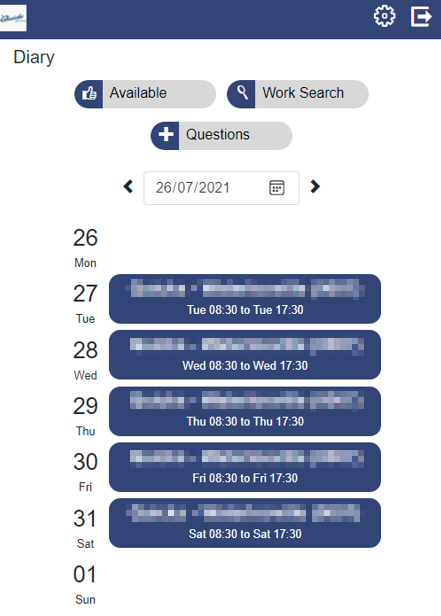
Select the duty you wish to swap out of. A screen similar to the following loads:
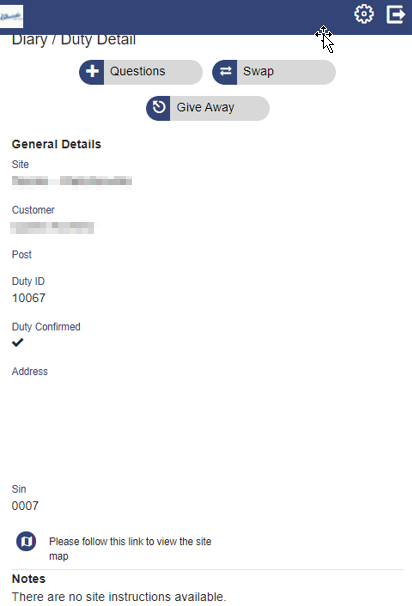
After opening the duty in the Diary/Duty Detail view select Give Away. At the top of the Employee Portal the Successfully Submitted message will be displayed:

The Duty Give Away request has now been send out to all employees. They will see it as available when they do a Work Search. Once a fellow employee agrees to undertake the duty, a task will go to the relevant person in your company (i.e. your manager / supervisor / scheduler) who will approve/reject the duty change.
Note: Another employee needs to agree to Pick Up the shift prior to the appropriate person putting final approval/rection onto the duty change. Until the change has been approved you are committed to working the shift.
You will receive messages in the Employee Portal throughout the process. If successful, and an approval has been given, you will receive a message confirming the give away. You will also be able to see that the duty has changed in your diary.