How do I update my details using the Details Engagement Task?
Accessing Details
You can update your personal details by selecting Details on the Employee Portal home screen:
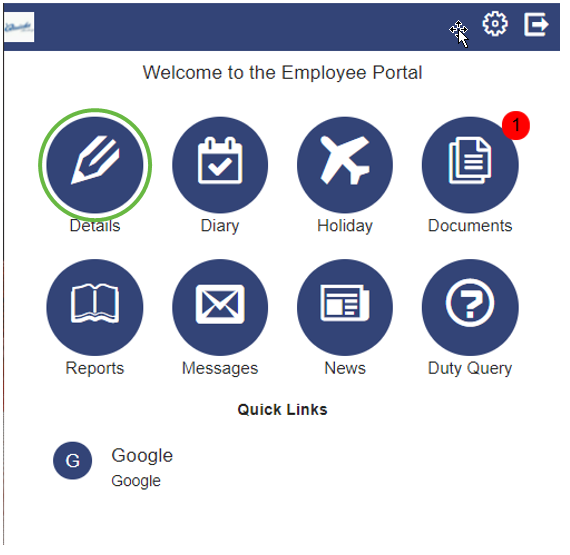
Updating / Editing Details
In the personal details screen you can edit any field that has the edit symbol . If you don’t see the edit symbol, this has been removed as a function.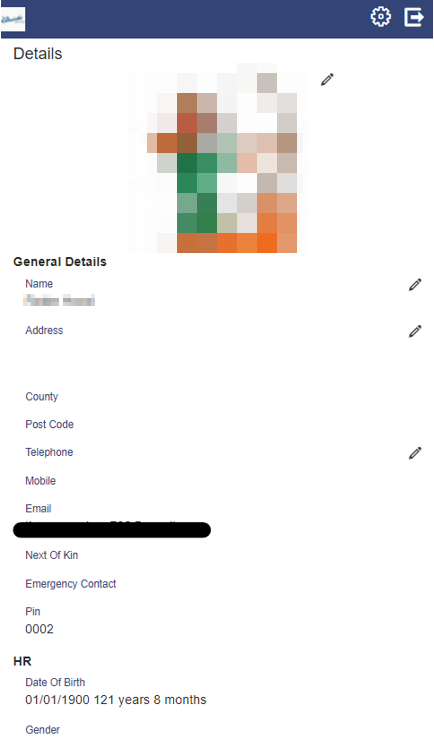
When you edit a field, you will be given instructions on what is needed (i.e. if you need to upload a photograph, what the style of photograph is)
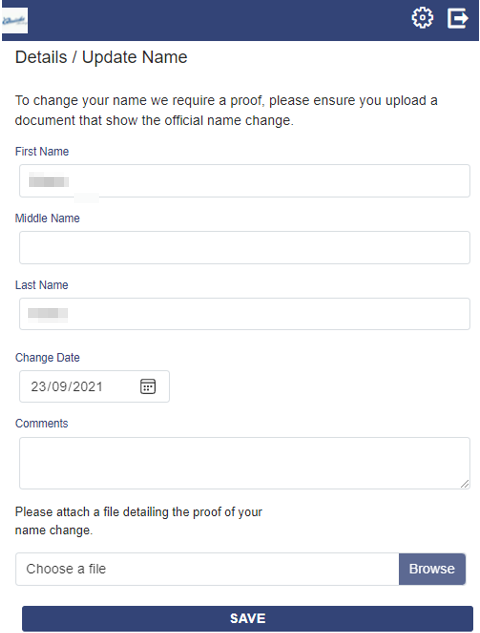
Uploading a Document
You may also be asked to upload documents (i.e. photographs or supporting evidence.)
To upload a file select Browse

When prompted, select your file as shown and then select Open
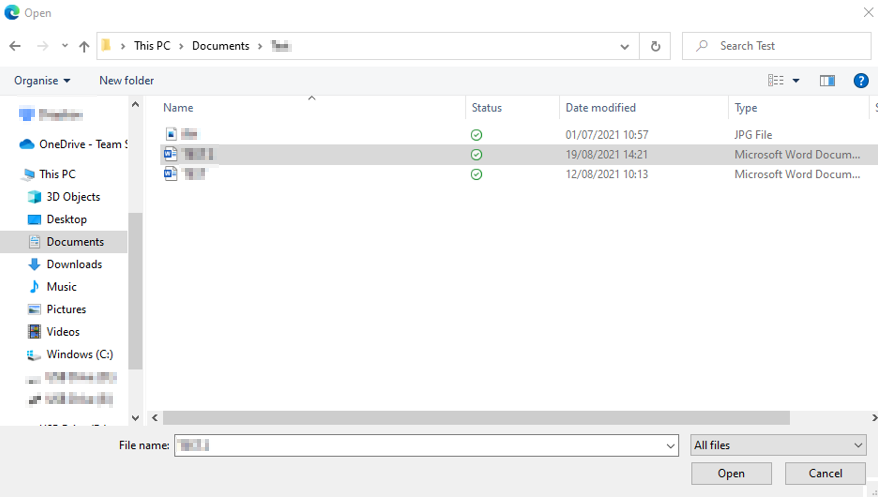
Once your edit is saved you will be informed that it has been successfully submitted. You will be notified of change in status via your message module in the Employee Portal and via email. The change needs to be approved. Once approved, it will be automatically updated for you.