How do I manage duty swaps in the Task Monitor?
Approving Duty Swaps
Duty Swaps are approved in the Task Monitor/Manager.
Open Monitor | Tasks:
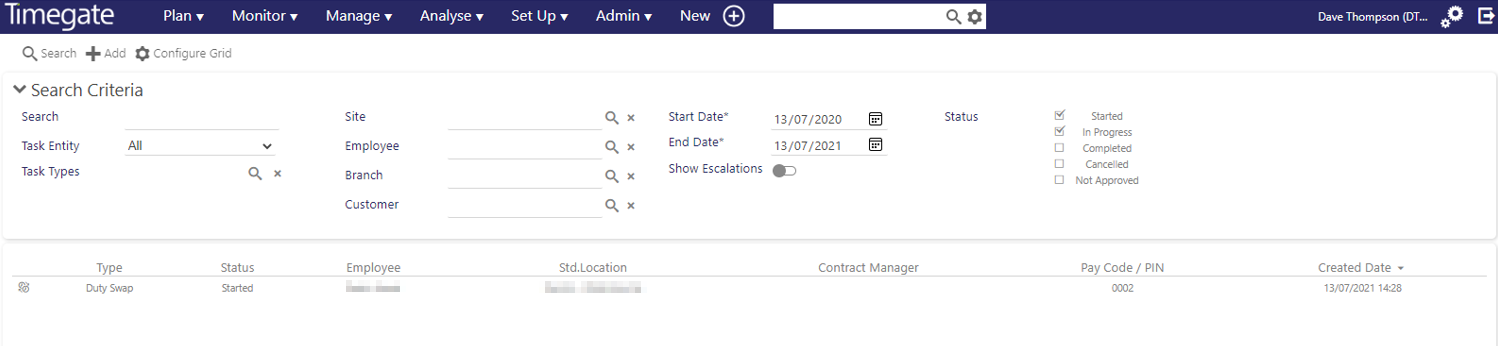
Select the Duty Swap task:
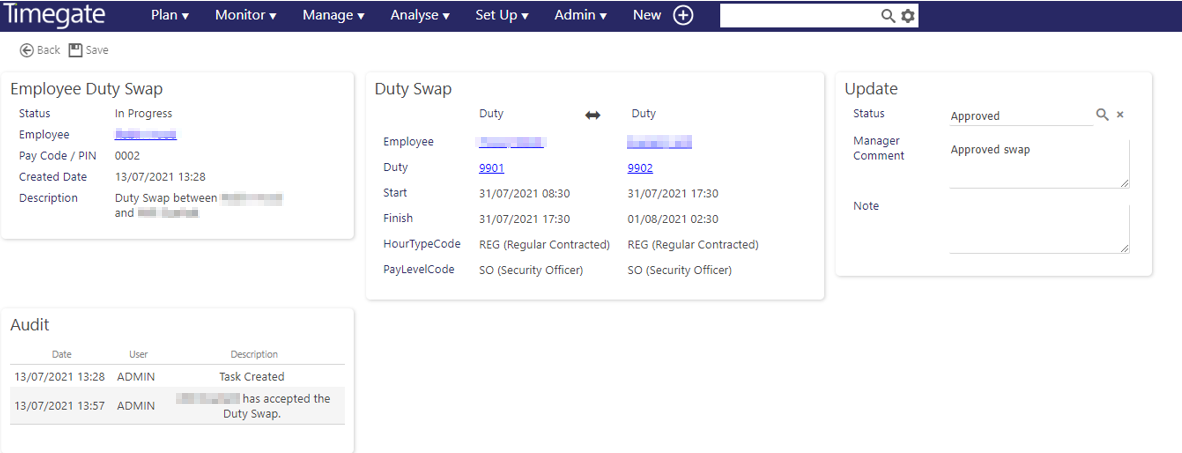
From the Employee Duty Swap screen you can see the full details of the duty swap. You can choose to change the status to Approved or Rejected and complete a manager’s comment in the Manager Comment field. Employees will see this in their Employee Portal. Once completed, select Save.
Note: It is possible to approve reject the request, prior to the other employee giving their approval
Approving/Rejecting a request prior to other employee approval
If you attempt to approve/reject a request prior to the other employee approving the duty swap, you will see this prompt:
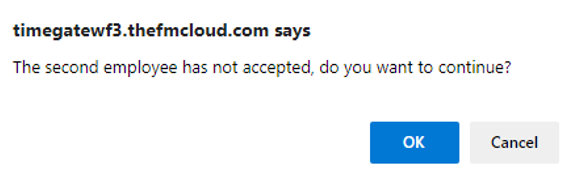
Select OK
You will then be presented with a pop-up box to confirm the swapped duties:
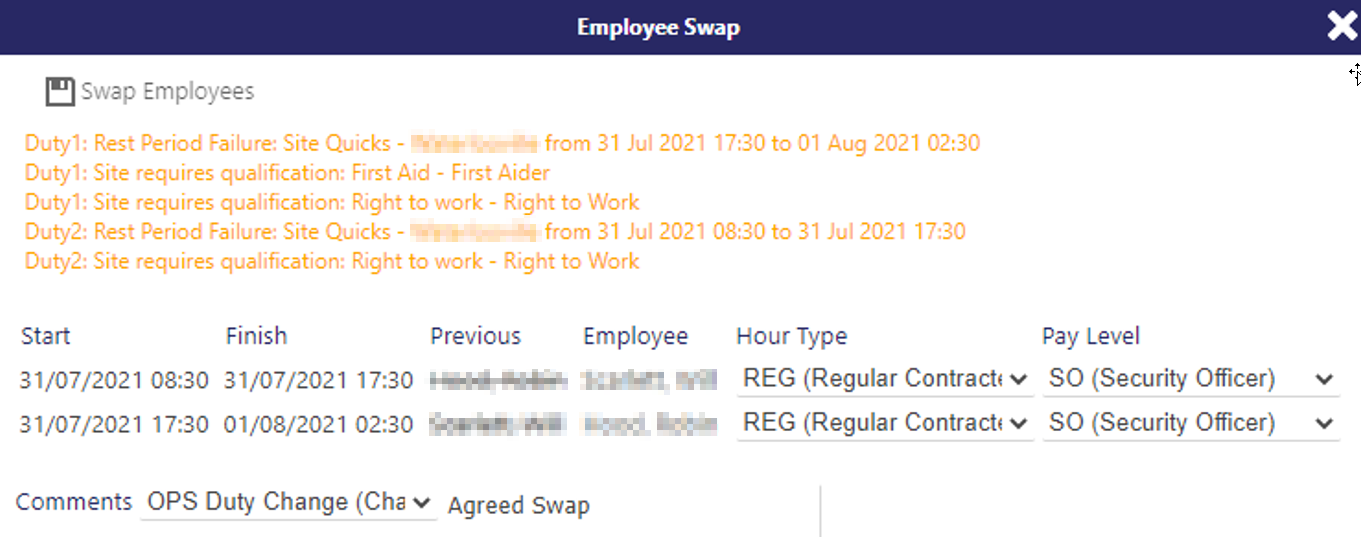
Complete your Comments and then select Swap Employees
The duties will be swapped on the Site plan and in the Employee Portal. The system will automatically complete a Rate Generation Job to update the swapped duties.