How do I approve or reject Duty Give Aways and Pick Ups as a manager?
Duty Give Aways and Duty Pick Ups are approved or rejected using the Task Monitor/Manager.
Open Monitor | Tasks:
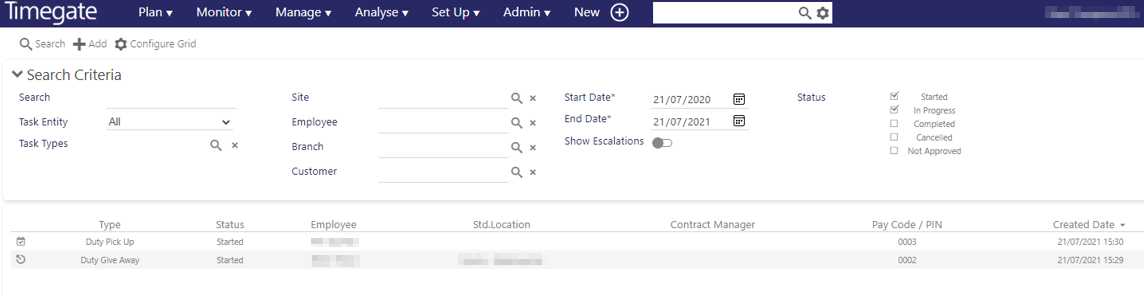
Select the Duty Pick Up or Duty Give Away task:
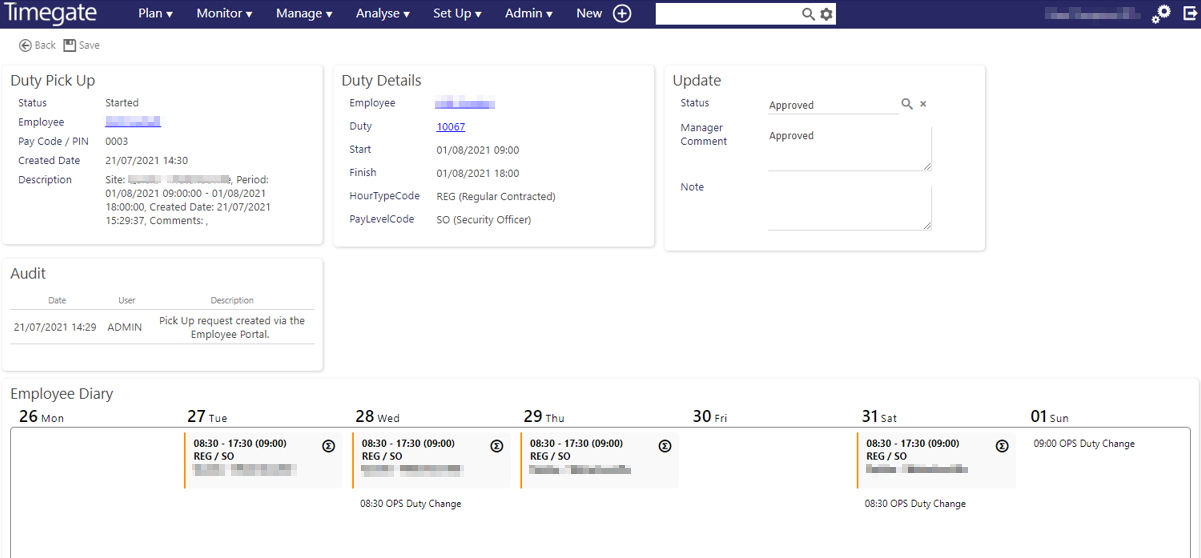
From the Duty Pick Up screen you can see the full details of the employee asking to Pick Up the duty. Their Diary along with the Duty Details are visible and you are able to access the duty. You can choose to change the status to Approved or Rejected and complete a manager’s comment in the Manager Comment field. Employees will see this in their Employee Portal. Once completed, select Save.
The following pop-up loads after selecting Save:
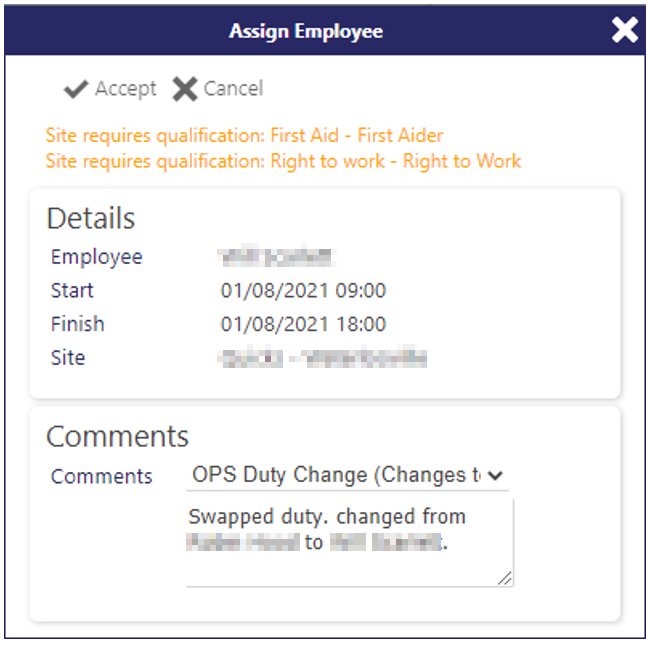
Select Accept to approve.
The duties will swap on the Site plan and within each employee's Employee Portal. Both employees will receive a message on the Employee Portal and an email confirming the changes. The system will automatically complete a Rate Generation Job to update the changed duties.