What are the key controls in Insights?
Note: This content is applicable to the legacy web version of Timegate Web.
Within Timegate Web, you have been provided with a series of reports that are ready to run. In order to do this, you should select View from the menu, and then Reports from the sub-menu as shown:
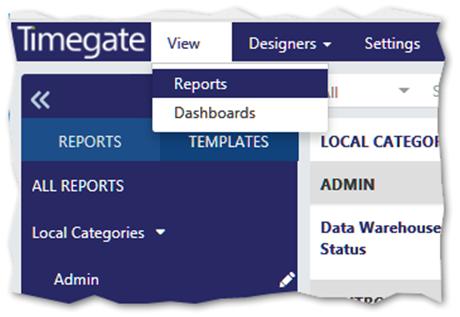
From there, you will see the Reports and Templates options as shown above. You should select Report. A list of reports will be presented, under the different functional role headings of Admin, Controller and HR. A miscellaneous Uncategorized report category is also used.
Reports are selected from under these category headings.
An example of a report being loaded and run is as follows:
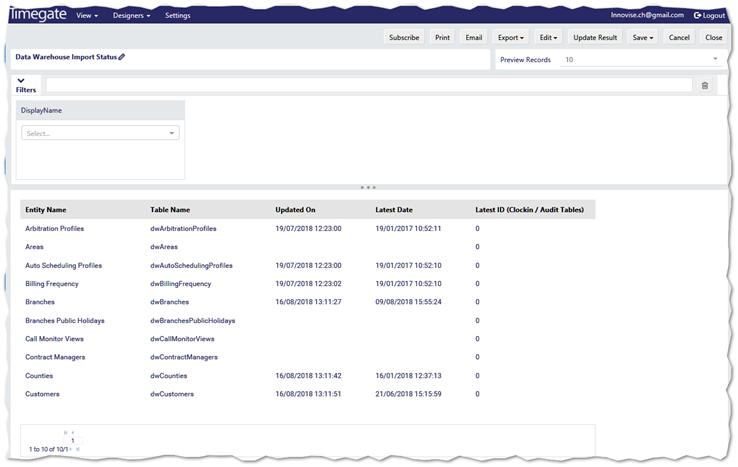
When a report is opened, filters are used to customise outcome. In the example above, DisplayName is a filter. Once filters have been configured, the report can be run, exported or printed using the buttons in the menu at the top of the page