How do I enrol people?
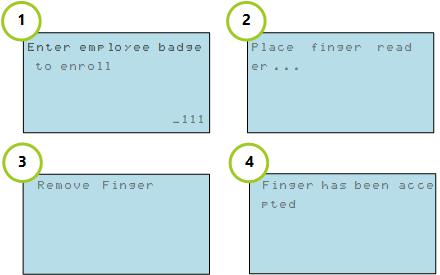
Follow these four steps from Supervisor Mode:
-
When prompted “Enter employee badge to enroll”, enter the Employee Badge, which is their PIN Number
-
After entering their PIN Number, the employee will be asked to place their finger on the reader. This will assign the fingerprint to the Employee number (PIN Number)
-
When requested the employee should remove their finger off the reader
-
Finally it will confirm that the “Finger has been accepted”