How do I populate duties/assign staff to an Event?
There are several methods in which duties can be populated with valid employees once the Event is in the “Operational” Stage. These are as follows:
From the Event page (Plan | Events), select Message Event
This opens the message dialog window. From here you can send both SMS and email messages.
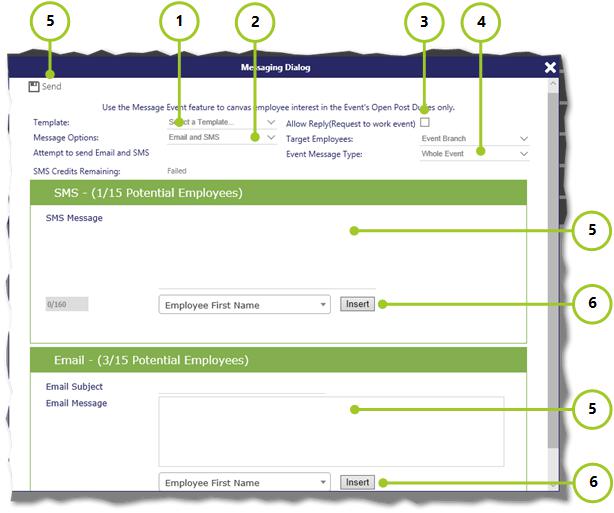
-
Select a Template for your message (if you wish to use one)
-
Choose type of message to send (SMS, email, SMS and email)
-
To allow two way messaging responses, select Allow Reply
-
Users are restricted to sending one Event advertisement message out per “Whole Event” selection and one per “Event Team”. This is a built in restriction to help the customer avoid spamming their employees. Secondly it stops them from wasting a considerable amount of SMS credit
-
Enter message
-
Select mail merge fields to use as appropriate
-
Save (and send message)
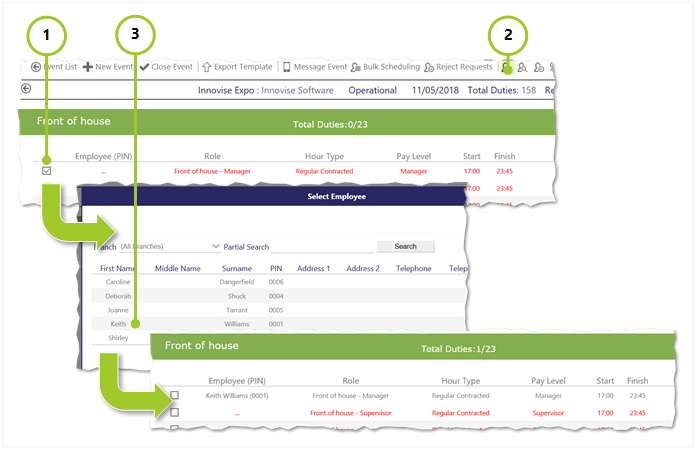
-
Select the duty to fill
-
Select Add Employee
-
Select the Employee that you wish to assign to the duty from the Select Employee dialog box. There are a number of options here to explore including Find Suitable Employee
Within the Employee Portal, the employee can be given an option to search for work called “Search for Event”. This is situated within their diary tab.