How do I create a new event Template and create a team?
You will set up a new event Template in the Set Up | Event Templates part of the system as follows:
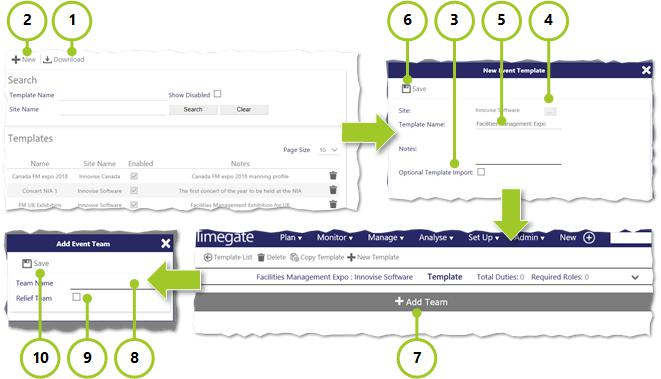
-
If you want to create your Event outside of Timegate Web, within a spreadsheet for example, select Download to download a CSV file
 A CSV file is a Comma Separated Values (CSV) file. It is a delimited text file that uses a comma to separate the values. Each line of the file is a seperate data record. These files are used to export/import data from one system into another which can be used
A CSV file is a Comma Separated Values (CSV) file. It is a delimited text file that uses a comma to separate the values. Each line of the file is a seperate data record. These files are used to export/import data from one system into another which can be used -
Otherwise, select New
-
Select Optional Template Import to create your Event Template from an existing Template (if you do not wish to do this, leave the option unselected
-
Select [...] to choose your site that the event will be assigned to
-
Enter the Template Name and any Notes
-
Select Save
-
Select +Add Team to start building your event structure - it is likely you will have multiple teams, therefore, you should complete Steps 7 - 10 until you have defined all teams
-
Enter a Team Name
-
Select whether the team is a Relief Team
 A team of individuals put in place to replace or relieve other individuals who may, for example, have not shown up for their duty or not
A team of individuals put in place to replace or relieve other individuals who may, for example, have not shown up for their duty or not
-
Select Save