How do I set up news items and announcements?
The News and Announcements page will allow you to add news items and announcements. You can write the copy, and control various publication settings associated with your online distribution.
Select Admin | Engagement | Engagement | News and Announcements to open the page that is shown below and then follow the step-by-step instructions that cover the key aspects of setting up a news item or announcement:
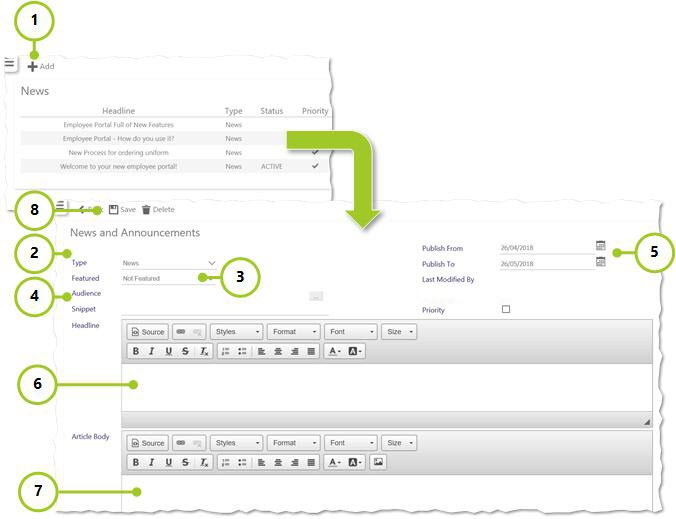
-
Select Add
-
Select the Type of communication being written (be that News or Announcement)
-
Choose whether the item is going to be Featured - if it is, select a priority number from the drop-down list
-
Select the Audience. For more information see Is it possible to restrict who sees what news?
-
Enter the dates that you wish to publish your work From and To
-
Enter the Headline using the on-screen formatting options
-
Enter the Article Body using the on-screen formatting options
-
Select Save to publish