How do I set up an audience for my messages?
The following 0 min 55 sec clip shows you how to set up an audience for my messages:
Creating an audience is done from the Admin | Engagement | Audience screen. You can make as many audiences as required to meet your needs. The following steps enable you to create an Audience that can then be used to restrict access to your news items and announcements:
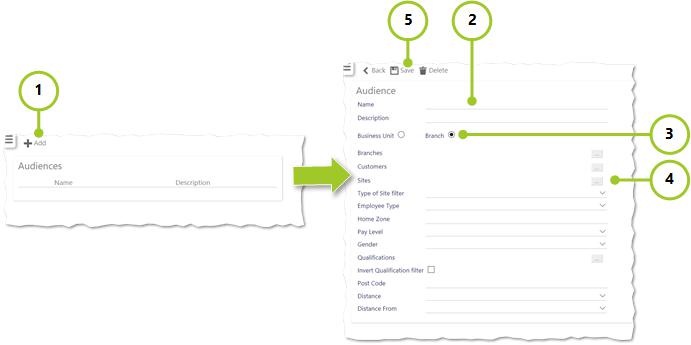
- Select Add
- Enter a Name and Description for the Audience
- Select whether the audience will be for a Business Unit or a Branch
- Determine the audience by using the various options to filter your Business Unit or Branch
- Select Save to create the Audience