How can I send an impromptu message?
The following 1 min 36 sec clip shows you how to send an impromptu message:
Messages (both SMS and email) can be sent out directly from within the Manage | Messaging screen following the steps described below:
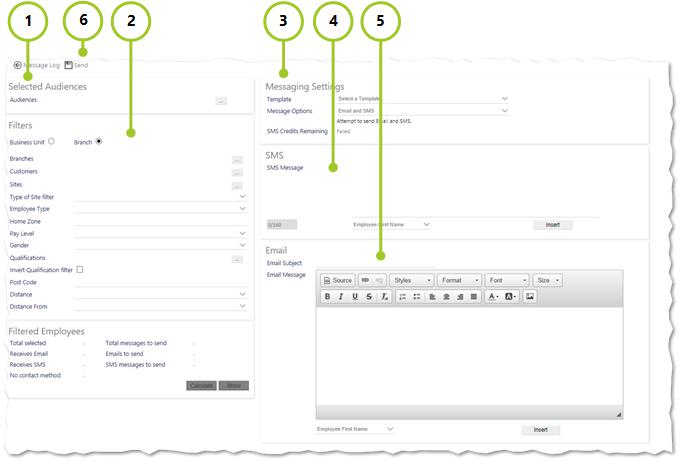
- Select Audience (which will have been previously created by the system administrator) for the message - select [...] and choose your audience from the pop up box
- As appropriate filter your employees using the various options given (a summary of the total number of employees being filtered is shown in the “Filtered Employees” part of the screen
- Select the message settings (i.e. what Template to use, if any along with how to send the message)
- Enter the SMS message (if required and you have SMS credits) and use merge fields as needed
- Enter the email message (if required) and use merge fields as needed
- Select to Send