How do I set up Rate Generation at a System Level?
The following 2 min 49 sec clip shows you how to set up Rate Generation at a System wide level:
To set up Rate Generation at a System Level, go to the Admin | System | System Settings | Rate Generation page and follow these instructions:
-
Set up the Rate Generation Settings
-
Set up the T&S Settings
-
Set up the System Wide Rate Generation Settings
-
Set up the Prior Period Adjustments
-
Select Save
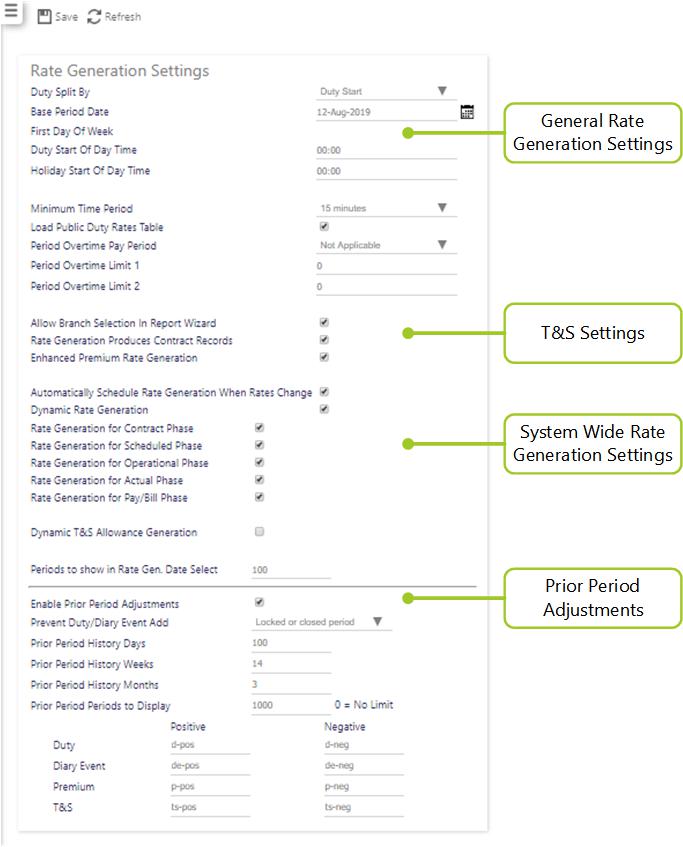
Descriptions of some of the less obvious fields are explained as follows:
|
Duty Split By |
The user has three choices to select how to split the duty:
|
|
Base Period Date |
The system uses this date to calculate going forward the start of the pay/bill period. For example, if an employee is paid every 2 weeks, the system will work forward from this date to find the pay periods for the employee
|
|
First day of week |
This is the first day of the week that the system derives from the Base Period Date
|
|
Duty Start of Day Time |
This is the time during the day that determines the cut-off point from one day to the next. This setting should be used to determine your business rules for pay/bill. 00:00 (midnight) is the start of the day
|
| Public Holiday Multi Rate Splits Duty at Midnight | This setting controls what holiday rate is paid for the holiday day only. If this field is selected, and an employee starts a duty on a holiday which carries over midnight, they will get paid with the holiday rate for the portion of the duty that falls on the holiday, (the other portion of hours will get paid at normal rate). With the same scenario, if the field is cleared, the employee will get paid at the holiday rate for the entire shift. This setting is cleared by default. |
|
Holiday Start of Day Time |
This is the time during the day that (Bank) Holidays determine the cut-off point from one day to the next. This setting should be used to determine your business rules for pay/bill. 00:00 (midnight) is the start of the day
|
| Minimum Time |
To help setting and adjusting times throughout the system, namely when manually arbitrating duties, a minimum time can be set so that all increments work on this period. (Used for rounding times). It is useful to set this as the smallest interval for which you pay or bill (for example 15 minutes). If you wish to have more control over the adjustments and not round up or down the times, then set drop-down to 1 minute. This is the lowest factor of time for pay/bill
|
| Load Public Duty Rates Table |
This tells the system to load the pubic duty rates table with data generated through the Rate Generation process. This data can then be integrated by third party applications to transfer pay/bill information
|
| Period Overtime Pay Period |
These are global settings for calculating employee overtime pay requirements.The Period Overtime Pay Period drop-down box allows you to select options from 1 week, 2 weeks, 3 weeks, and 4 weeks
|
| Period Overtime Limit 1 & 2 |
The Period Overtime Limit 1 and 2 fields allow you to select the number of hours in a period that will calculate the overtime pay. In other words, you may wish the calculation be Period OT Pay Period = Weekly POT 1 = 15 hours POT2 = 35 hours
|
| Allow Branch Selection in Report Wizard |
This setting when ticked will allow the reports to include Branches as part of the selection process
|
| Rate Generation Produces Contract Records |
If selected when running Rate Generation contracted records are produced. Typically used for contract variance reports. If not required, then leaving it clear will potentially give a slight performance in Rate Generation
|
|
Enhanced Premium Rate Generation
|
When a premium is set up with a start and finish time, and is flagged as Ignore Minimum Hours then only the portion of the premium that falls within the duty will be paid. When a duty spans midnight and a different premium for each day then the premium that is set to start at 00:00 will be ignored. By selecting this check box, if a premium has been assigned to a duty where that premium has the Ignore Minimum Hours checked and has a start time of “00:00”, then the premium will still be paid where a duty spans midnight
|
|
Automatically Schedule Rate Generation When Rates Change |
When this check box is selected, the rate generation will automatically schedule any employees relevant details changed. The changes that will cause rate generation to be automatically scheduled are:
|
|
Dynamic Rate Generation
|
With this selected you will be able to see all the pay and charge rates as the duty moves through different statuses
|
|
Rate Generation For Contract Phase
|
Shows the pay and charge rates when the duty is at the contracted status
|
|
Rate Generation For Scheduled Phase
|
Shows the pay and charge rates when the duty is at the scheduled status |
|
Rate Generation for Operational Phase (Duty visible in Call Monitor)
|
Shows the pay and charge rates when the duty is at the operational status
|
|
Rate Generation for Actual Phase (Duty visible at Arbitration)
|
Shows the pay and charge rates when the duty is at the actual status
|
|
Rate Generation for Pay/Bill Phase (Duty visible in Arbitration)
|
Shows the pay and charge rates when the duty is at the pay/bill status
|
|
Enable Prior Period Adjustments
|
Turn on prior period adjustments for the system. Enabling Prior Period Adjustment by ticking this option ensures that rate generation data is locked and closed by user selectable periods. Furthermore, once a period has been closed, contract duty rate records will be created when changes have been made
|
|
Prevent Duty/Diary Event Add
|
Which type of lock to prevent users adding a duty or diary event |
|
Prior Period History Days
|
Number of days that prior period history is shown and kept. note by selecting 0 the user is electing to have no limit on number of days
|
|
Prior Period History Weeks
|
Number of weeks that prior period history is shown and kept. note by selecting 0 the user is electing to have no limit on number of weeks
|
| Prior Period History Months |
Number of days that prior period history is shown and kept. note by selecting 0 the user is electing to have no limit on number of months
|
| Prior Period Periods to Display |
The number of prior periods to display when looking at previous periods for reporting and managing periods. be aware, by selecting 0 the user is electing to have no limit on number of periods being kept
|
| Duty, Diary Event, Premium and T&S (Positive and Negative markers) |
Positive and negative markers for the adjustments created to duties or diary events, premiums and T&S. These are markers for the payroll codes of positive and negative contra records. It is unlikely and not recommended that these would need to change once set up
|
For more information about PPA, see the Timegate Web Prior Period Adjustments Functionality (June 2021).