How do I approve duties?
The following 01 min 19 sec clip shows you how to approve duties:
The system can approve a duty or a set of duties once they have been through the rate generation process.
Once a duty has been approved, it cannot be edited in any way (i.e. the start/finish time, premiums, meal breaks, premiums, sub duties etc. cannot be edited). For an approved duty to be edited, it must first be un-approved.
The Site View below shows all of the duties that have not been approved. This task can also be completed from
the Duty Filter:
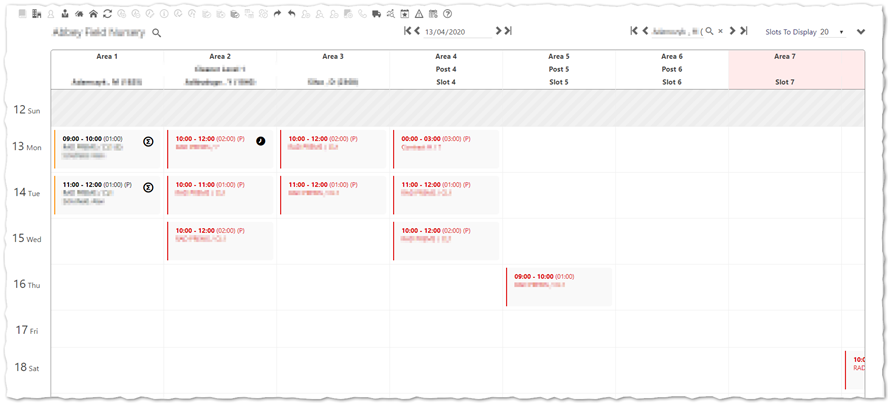
You have the choice to select an individual activity to approve, or you can bulk approve duties. To approve a single duty, select it and then select Approve (1 below). To approve multiple duties, select Bulk Duty Approve (2 below).

The Bulk Duty Approval dialog box will be displayed. Select Yes to approve all duties. An additional, approved icon will be added to the duty as shown below:

When a duty is approved an approval date/time will be written to the duty. The pay extract will use this date to decide what duties have been approved since the last time the process ran and only pick up ones approved since. If an historic duty is then approved, the approved date will be greater than the last extract run time and so will be picked up in the next extract run.