How can I view/update/clear a note?
The following 0 min 32 sec clip shows you how to edit a note:
The details of a note can be viewed at the bottom of the screen, simply by selecting the note:
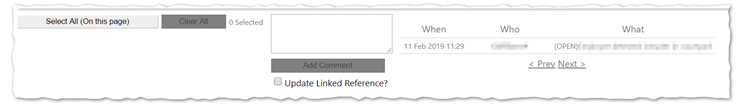
Additionally, the details can be viewed, updated or cleared as shown below:
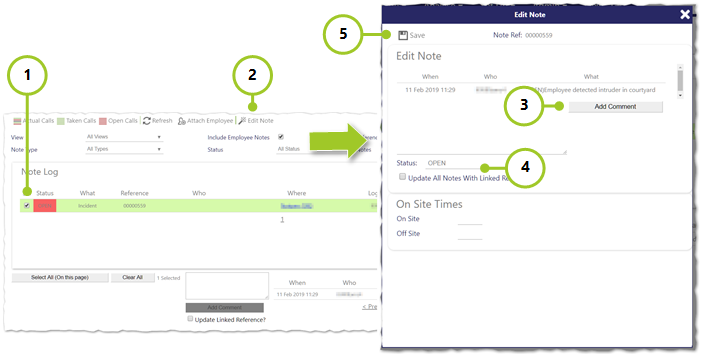
- Select the incident
- Select Edit Note - this will open the Edit Note screen
- You can update the note with additional comments as necessary
- The status of the incident can be altered (i.e. to Closed/Cleared) by selecting Status. Additionally, all related notes can be updated by selecting Update All Notes With Linked Reference
(Enter any Alarm information (not shown on screenshot above)) - Select Save to complete the updates