How can I raise a note in Call Monitor?
If you need to raise a note, you can do this directly from within the Call Monitor (Monitor | Calls) as shown below:
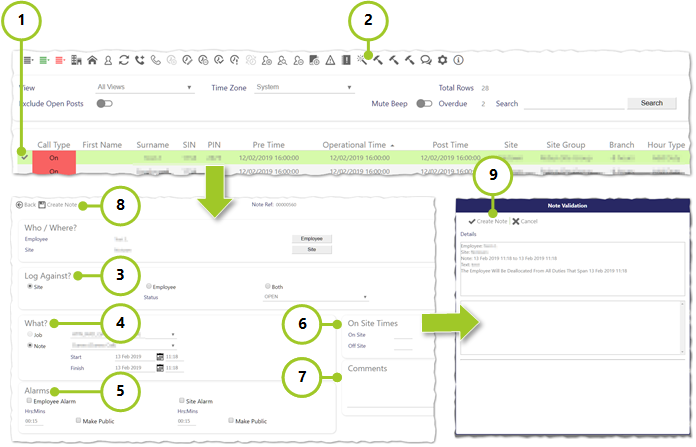
- Select the Call to attached the note to
- Select Notes Wizard to open the Create Note window with a unique Note Reference number, the Employee and the Site details. You can alter these details if you need to
- Select whether to raise the note against the Site, Employee or Both and select the Status of the note (these are defined in the Admin | General | Notes Status)
- Select the Notes type
- You can set an audible and visible alarm for the note (against the site and/or the employee at a given time). Notifications will continue until the Note status is set to Closed. Select the type of alarm you wish to set
- If using Sub Duties, you can associate the note to the Sub Duty by adding the On Site and Off Site times
- Add Comments to your note
- Select Create Note
- From the Note Validation screen, confirm the note creation by selecting Create Note