How do I manually take an ON call outside of the pre/post pay window?
To manually take a call that has been missed, and to find out how to use the search bar to look for employee, take a look at this clip:
If an employee can't Book ON or Book OFF and you have to manually do it, follow this video to see how to do it for them:
The following steps will enable you to manually take an ON call from outside of the pre/post pay window:
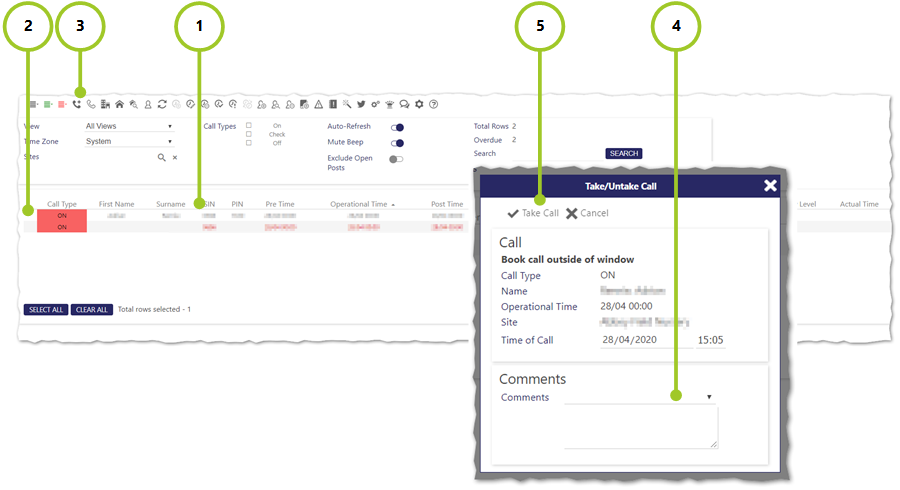
- From within the Call Monitor, look at the different calls in the list. If a duty is outside of the pre/post window the Call Type will be highlighted in red.
- Select the call (or multiple calls)
- Select Take Call (telephone with a + icon)
- Select Optional Comments from the drop-down list
- Select Take Call from dialog box