Setup: Employees - User Fields
How to get there: Set Up | Employees | User Fields Tab
This is used to store up to one-hundred pieces of additional information about the Employee. This is useful if a field does not currently exist on the Employee Tabs.
User fields can be Dates, Numbers, Text, Y/N answers. They can have drop-down lists. Additionally, they can
be mandatory.
see General: User Field Settings: Employees for more information.
Screen Layout and Fields
The key areas for this are shown and detailed below:
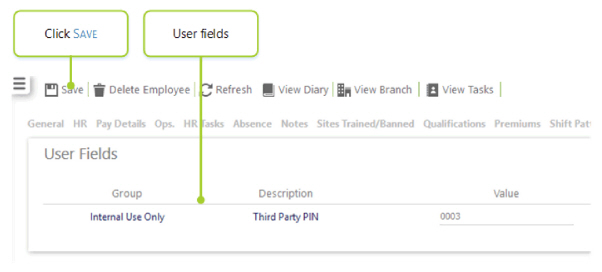
|
Group |
Where there are more than one User Field, they may be grouped together as they have a similar subject matter |
|
Description |
The description of the information to store |
|
Value |
The value of the User Field. If a:
|
The screen is controlled by the system Security Function Role assigned to the user.
Note: For each new User Field that is setup, all Security Function Roles should be reviewed and updated giving access to the field.
Screen Actions
|
Save |
Save Employee changes |
|
Delete Employee |
Delete the Employee from the system. Note: If the Employee is a leaver, then do not Delete the Employee. Instead, set their Date Left on the HR Tab |
|
Refresh |
Revert to the unsaved state |
|
View Diary |
View Employee Monthly Diary screen |
|
View Branch |
View Branch information screen |
|
View Tasks |
View Employee Help Desk Tasks screen |