Setup: Employees - Sites Trained/Banned
The following video reviews the use of the Sites Trained/Banned tab on an employee record.
How to get there: Set Up | Employees | Sites Trained/Banned tab
The Sites Trained and Banned tab is where the Employee can be marked as Trained to work on a Site, or they a Banned or the Site is not suitable for them to be worked.
These are used within Duty Checks that are performed when an Employee is assigned to a Duty.
Where a Site Card is flagged to use Trained Employees, a Duty Check is made when the Employee is assigned to a duty for that Site. see Setup | Sites | General Tab for more information.
Banned Employees will be checked for all Sites where the Duty Check has been enabled in System Settings. See Admin | System | Duty Checks for more information.
The key area for this are shown and detailed below.
Screen Layout and Fields
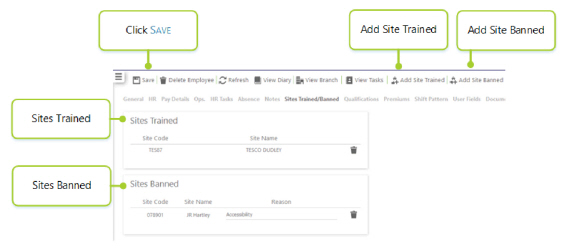
The screen is split into several sections that are all controlled by the system Security Function Role assigned to the user.
These sections are detailed within this document.
Screen Actions
|
Save |
Save Employee changes |
|
Delete Employee |
Delete the Employee from the system. Note: If the Employee is a leaver, then do not Delete the Employee. Instead, set their Date Left on the HR Tab |
|
Refresh |
Revert to the unsaved state |
|
View Diary |
View Employee Monthly Diary screen |
|
View Branch |
View Branch information screen |
|
View Tasks |
View Employee Help Desk Tasks screen |
|
Add Site Trained |
Add a Site Trained |
|
Add Site Banned |
Add a Site Banned |
Sites Trained
This section is used to add Sites Trained for the Employee.
Pressing the Add Site Trained button will show a Site Selector where a search for the Site can be made. The Site can be selected using the Information Icon to the left of the Site Name.
This is then added to the Sites Trained List.
The Site can be removed from the list by pressing the Trash Icon at the end of the Site Name.
Screen Layout and Fields
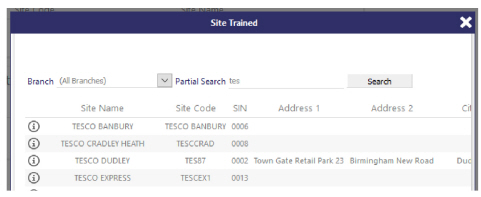

|
Site Code |
The Site Code |
|
Site Name |
The Site Name |
| Reason |
Reason for the training |
|
Trash Icon |
Select to remove the Site from the list |
Sites Banned
This section is used to add Sites Banned for the Employee.
Pressing the Add Site Banned button will show a Site Selector where a search for the Site can be made and the Site selected using the Information Icon the to left of the Site Name. This is then added to the Sites Banned List. A Reason for the ban can be updated within the list, care should be taken as to what is entered here for Data Protection.
The Site can be removed from the list by pressing the Trash Icon at the end of the Site Name.
Screen Layout and Fields
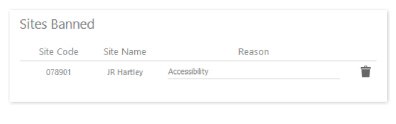
|
Site Code |
The Site Code |
|
Site Name |
The Site Name |
|
Reason |
Reason for the ban |
|
Bin Icon |
Select to remove the Site from the list |