Setup: Employees - Notes
How to get there: Set Up | Employees | Notes Tab
The Notes Tab is used to store free format text information about an employee.
ensure that the Security Function Roles have been reviewed for this Tab as confidential data could be entered within it and therefore result in a Data Protection issue.
It is recommend that HR Tasks are used to store confidential information as the assigned Escalation Group members will only be able to see the information.
Screen Layout and Fields
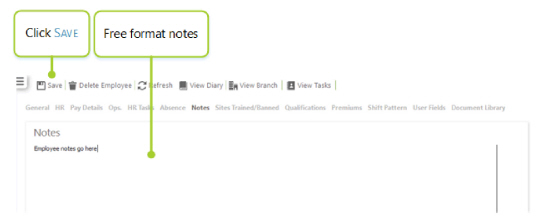
|
Notes |
Free format text only can be entered here |
The screen is controlled by the Security Function Role assigned to the user.
Screen Actions
|
Save |
Save Employee changes |
|
Delete Employee |
Delete the Employee from the system. Note: If the Employee is a leaver, then do not Delete the Employee. Instead, set their Date Left on the HR Tab |
|
Refresh |
Revert to the unsaved state |
|
View Diary |
View Employee Monthly Diary screen |
|
View Branch |
View Branch information screen |
|
View Tasks |
View Employee Help Desk Tasks screen |