Setup: Customers - User Fields
How to get there: Set Up | Customers | User Fields
From the User Fields Tab within the Customer’s Set Up page, values can be added to the fields that have previously been set up. The fields in this tab will differ from implementation to implementation of the system.
see General: User Field Settings: Customers to set up the fields that appear in this tab.
Screen Layout and Fields
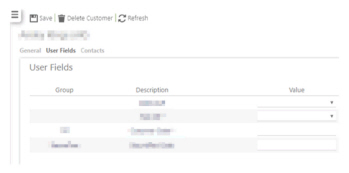
|
User Fields |
These will be customised for each system installation at time of initial set up. Some implementations may have no fields in this tab |
|
Group |
Field group that the User Field is set up within |
|
Description |
Description of the User Defined Field |
|
Value |
Select/enter a value to enter into the User Defined Field based on how it has been set up |
Screen Actions
|
Save |
Select to Save the Customer record |
|
Delete customer |
Select to Delete the Customer record. Before being allowed to Delete the content, a screen similar to the one below will be displayed detailing how many records are linked to the Customer record. To Delete, select the OK button to confirm, otherwise press the Cancel button 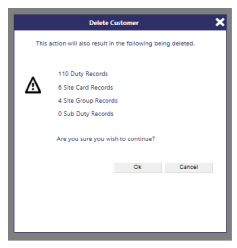
|
|
Refresh |
Select to Refresh the screen and discard any unsaved changes |