Setup: Branches - Scheduling
The Scheduling tab allows users to set whether they want to use System Level or Branch Level minimum rest periods.
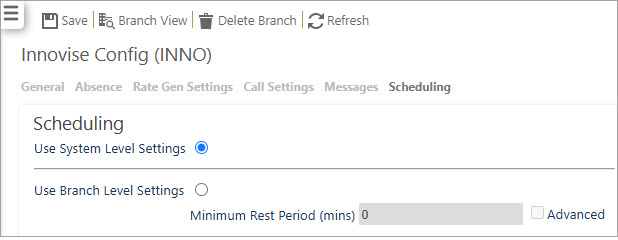
-
When the Use System Level Settings field is selected the system uses the Minimum Rest Period value set at: Admin | System | Scheduling.
-
When using the branch level settings enter the Minimum Rest Period (mins) field with the minimum amount of rest minutes required between shifts. When the Advanced checkbox is selected the system calculates based on the total accrual rest time required throughout a whole day (24-hour period).