System: Forms
How to get there: Admin | System | Forms
Screen Layout and Fields
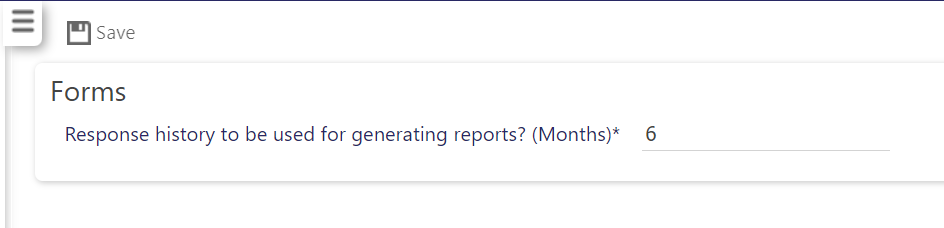
|
Response history to be used for generating reports? (Months) |
This setting is available to those licensing Service Delivery. It relates to the reports available that this setting relates to can be found within Analyze | Reports | Service Reports (18) under the sub-headings Tour (30), Incident (31) and Forms (34). When running form related reports this mandatory value determines the maximum amount of form response data that is used. Form response data is that data which is created when users complete forms. Enter a number of months in this box to determine the maximum amount e.g. 6 will refer back over six months of data when running form reports. The more information that you wish to report upon, the longer it will take to run the report. The smaller the amount of months, the faster the report will run. If you set Response history to be used for generating reports? (Months) to 6 as shown above, reports will be generated by accessing data from the last six months. Meanwhile, if you reduce it to 1, it will only access data from the last 1 month. If switching from 6 months to 1 month, the data will be cleaned down to one month. Having done this, if you wish to increase the value again, for example to 6 months, Timegate Web will retrieve 6 months data from that previously delete from the historic information held in Azure. |
Screen Actions
|
Save |
Save any changes that you have made to the response history maximum duration in months |