System: Duty Approval
How to get there: Admin | System | System Settings | Duty Approval
The system can approve a duty or set of duties once they have been through the rate generation process. The ability to approve or unapprove is security controlled, therefore, access can be granted or denied on a user-by-user (function role) basis.
Once a duty has been approved, it cannot be edited in any way. This includes all aspects of the duty (i.e. start/finish times, premiums, meal breaks, sub duties etc.)
For an approved duty to be edited, it must first be unapproved.
The approval status could be used as part of a pay interface to enforce strict process compliance, or used simply by management for compliance overview.
Where strict compliance is required and using third party pay interface exports (such as Sage), the Approval status has been updated to allow the extraction of pay information for approved duties.
In this settings page, the rules are applied for duty approval.
Screen Layout and Fields
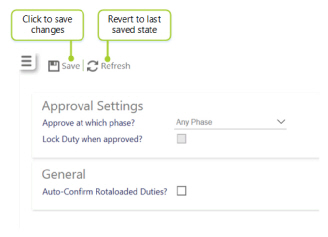
|
Approve at which phase? |
In the Approve at which phase? drop-down list there are two options:
|
|
Lock Duty when Approved? |
Tick to select the option to lock the duty when approved (as per business need in conjunction with option 2 outlined above |
|
Auto-Confirm RotaLoaded Duties |
If RotaLoaded Duties are to be automatically confirmed, this box must be ticked |
Screen Actions
|
Save |
Select Save to keep changes |
|
Refresh |
Select Refresh to revert to the unsaved state and remove any unwanted changes |