Service: Status Groups
How to get there: Admin | Service | Status Groups
Using the Status Groups tab, the user can set up groups for the status that they have created.
For related information, also see: Admin | Service | Incident Types and Admin | Service | Statuses.
Screen Layout and Fields
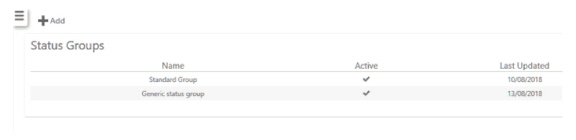
|
Name |
Name of the group
|
|
Active |
Tick to make active and available to use
|
|
Last Updated |
Automatically system generated date for when system was last updated |
Screen Actions
|
Add |
Select Add to create a new Status Group, The following will be displayed: 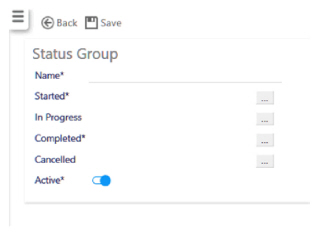
|