Service: Statuses
How to get there: Admin | Service | Statuses
From this page, users can create and view Status. The example below shows four of these values set up. This is not a standard part of Timegate Web,
For related information, also see Admin | Service | Status Groups
Screen Layout and Fields
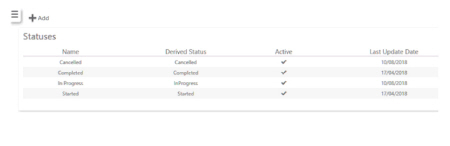
|
Name |
Name of the status |
|
Derived Status |
There are five Derived Status types:
|
|
Active |
Select if the status is going to be made available for use when defining Status Groups |
|
Last Updated Date |
Automatically system generated last updated date |
Screen Actions
|
Add |
Select to add a new Status. The following screen will be loaded: 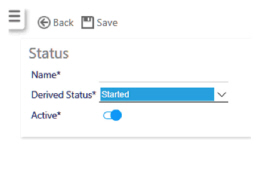
To revert back to previous settings and not save changes, select Back |