Service: Location Types
How to get there: Admin | Service | Location Types
From within this part of the system, Location Types can be created, configured and updated.
Screen Layout and Fields
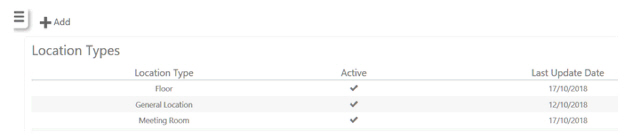
|
Location Type |
Name of the location/type of the location |
|
Active |
A tick indicates that the location is active for use elsewhere within the system. Locations cannot be deleted, so those that are to be used should be selected as active. Those that are not in use, should be deselected
|
|
Last Update Date |
Date changes were last made to that location type |
Screen Actions
|
+Add |
Select to add a new location type. The following screen will be loaded: 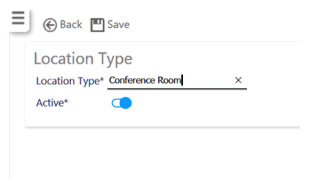
To add a new location:
To revert back to previous state, without changing, select Back to go to the main screen |
|
Location Type |
Select a location type to open the details screen so that it can be edited (i.e. made active/inactive or renamed). The screen loaded for editing is the same as the Add Location Type screen. |