Security: Role Allocation
How to get there: Admin | Security | Role Allocation
From this area of the system, Function Roles are allocated at either a Branch or at a Site Role level.
When Function Roles are allocated to users by the administrator at Branch levels, a standard set of roles (that meet the needs of most customers) are provided in the system when it is purchased. Additional roles, to those configured initially by TEAM Software can be set up too, from Admin | Security | Functional Role
When Function Roles are allocated at a Site Roles level, they too are provided at purchase by TEAM Software. The Site Roles, however, are configured by the administrator from within the Admin | Security | Site Role page.
Function Roles are allocated at a Branch level from within the Admin | Security | Role Allocation | Branches page.
Function Roles are allocated at a Site Roles level from within the | Security | Role Allocation | Sites page.Admin
Search Role Allocation
Screen Layout and Fields

|
(All Branches) |
Select the name of the Branch that is to be searched from the drop-down list |
|
User Name |
Select what is to be searched upon i.e. the User Name |
|
Starts With/Ends With/Contains/Exact Phrase |
Select how to search i.e. for Users who have a name that starts with the value in the free form search text |
|
Free Form Search |
Enter in the text to search for |
Screen Actions
|
Role allocation |
Use this drop-down list to navigate through the security pages - select the page that you wish to view |
|
Go |
Click to commence search using criteria defined above |
|
Information Icon |
Click to view the record of the User that the Information Icon is located next to |
|
< Prev |
Navigate to previous screen of User records (where applicable) |
|
Next > |
Navigate to next screen of User records (where applicable) |
Adding Function Roles at a Branch Level
Screen Layout and Fields
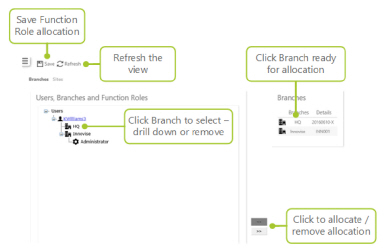
|
Branches |
Name of the Branch to add to the User |
|
Details |
Details about the Branch |
|
Function Roles |
Name of the Function Role to add to the User for the Branch |
|
Details |
Detailed explanation of the Function Role |
|
User, Branches (in tree) |
This view shows the tree structure and the Function Role(s) allocated to the user in different Branches. Users can have different Function Roles for different Branches dependent upon business need |
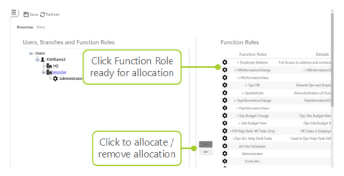
Screen Actions
|
Branches/Sites Tabs |
Click to toggle between Branches and Sites to switch between the different role allocation within this part of the site |
|
Save |
Save functional roles |
|
Refresh |
Refresh view of the functional roles onscreen |
|
Branches |
Click (when shown on right hand side of the screen) to add to the User |
|
Function Roles |
Click (when shown on right hand side of the screen) to add to the User |
|
<< |
Allocate selected Branch/Function Role to the User |
|
>> |
Remove the selected Branch/Function Role from the User |
Adding Function Roles at a Site Role Level
Screen Layout and Fields

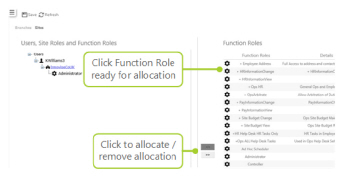
|
Site Roles |
Name of the Site Roles to add to the User |
|
Details |
Detailed description of the Site Roles |
|
Function Roles |
Name of the Function Role to add to the User for the Branch |
|
Details |
Detailed explanation of the Function Role |
|
User, Site Roles (in tree) |
This view shows the tree structure and the Function Role(s) allocated to the user in different Site Role(s). Users can have different Function Roles for different Site Role(s) dependent upon business need |
Screen Actions
|
Branches/Sites |
Click to toggle between Branches and Sites to switch between the different role allocation within this part of the site |
|
Save |
Save functional roles |
|
Refresh |
Refresh view of the functional roles onscreen |
|
Site Roles |
Click (when shown on right hand side of the screen) to add to the User |
|
Function Roles |
Click (when shown on right hand side of the screen) to add to the User |
|
<< |
Allocate selected Site Role/Function Role to the User |
|
>> |
Remove the selected Site Role/Function Role from the User |