Import: Reports
How to get there: Admin | Import | Reports
The Import Reports screen is used to import external reports that have been created in Crystal Reports so that they can be accessed through the system. The screen works in an identical way to the importing a Pay Slip screen (see Admin | Import | Payslipfor further information).
Note: If you are using the latest version of Timegate Web the Reports option will not be available for use.
Screen Layout and Fields
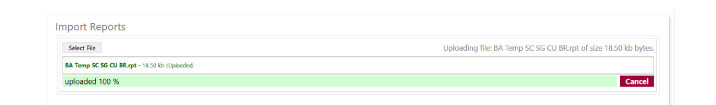
Any reports that are sent up to the system using this method of import can be accessed from the Analyze | Reports | External Reports part of the system as shown below:
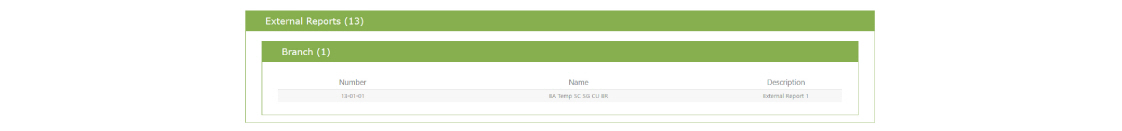
Screen Actions
|
Select File |
Click on this button to select the file(s) to upload. se can be in a PDF or ZIP format as |
|
Remove |
Click this button to remove the file from the upload queue |
|
Upload |
Click on this button to upload files selected |