Finance: Post Pay: Column Headings
How to get there: Admin | Finance | Column Headings
Column headings for the post pay table are configured from within this screen. There are three fields, a unique column number (where it will appear in the table), the column name (i.e. the description) and whether it is a pay column or not (ticked or not ticked) The key area for this are shown and detailed below.
Screen Layout and Fields
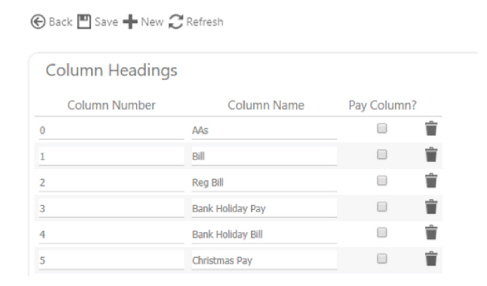
|
Column Number |
Unique number for the column within the Post Pay Table for example 1, 2, 3 etc. |
|
Column Name |
Name of the column as it will appear in the Post Pay Table for example Regular Pay, Overtime Pay etc. |
|
Pay Column? |
Select to confirm whether the column is classified as a Pay Column or not |
Screen Actions
|
Back |
Return to the finance menu page |
|
Save |
Select to Save any changes to the Column Headings |
|
New |
Select New to create a Column Heading - when New is clicked, a new row within which to enter the new heading details will be shown on screen ready for completion |
|
Refresh |
Select to revert back to the unsaved state - i.e. takes the user back to where they were when the Column Headings were last saved |
|
Delete |
Select the Bin Icon to delete the specific column heading |