Finance: Pay/Bill Settings: Arrangements
How to get there: Admin | Finance | Arrangements
The Arrangements settings are for use with the Travel and Subsistence functionality within the system. Within the UK, new HMRC rules mean that many companies are not using this functionality now. However, some companies still are, if for example they offer variants in allowances such as mileage.
Screen Layout and Fields
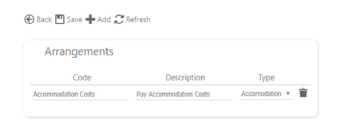
|
Code |
This is where a unique code for the Travel and Subsistence item is entered |
|
Description |
This is a description of the Travel and Subsistence item |
|
Type |
Select the Type from the drop-down list comprising two choice |
Screen Actions
|
Add |
Select Add at the top of the screen to create a new row at the top of the list. A row must be completed before added |
|
Save |
Select to Save |
|
Delete |
Select the Bin Icon to the right of the Arrangement to delete. An Arrangement cannot be removed if it is in use |
|
Refresh |
Select Refresh to revert to the unsaved state |
|
Back |
Select to return back to Finance menu |