Engagement: Employee Portal: E-Cards
How to get there: Admin | Engagement | E-Cards
This option allows the user to set up the automatic generation of E-Cards. These messages can be sent by email to employees on several occasions as follows:
-
Work anniversaries
-
Religious celebration dates (based on the Religion that has been assigned to the Employee)
-
Birthdays
The specific messages that are sent are defined within the Message Templates part of the system. see Admin | Engagement | Message Templates for more information.
The fields available will differ dependent on which type of E-Card is created/selected.
Screen Layout and Fields
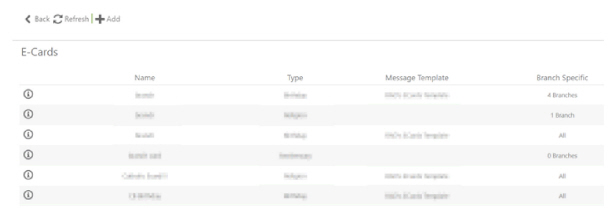
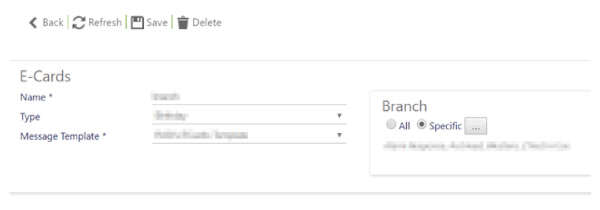
|
Name |
The name of the E-Card |
|
Type |
A drop-down list enabling the user to select the purpose of the E-Card:
|
|
Joining |
Tick to send the E-Card on the anniversary of the employee joining the business |
|
Date |
Date that the E-Card will be sent |
|
Religion |
A drop-down list containing available Religions configured within the system. Only employees with the selected Religion will receive the E-Card |
|
Message Template |
A drop-down list of the various Message Templates that can be used for creating an E-Card |
|
Branch |
Select the branch that the e-card will be used within. If a specific branch, or multiple branches are to be selected, the following dialog box is displayed to select from: 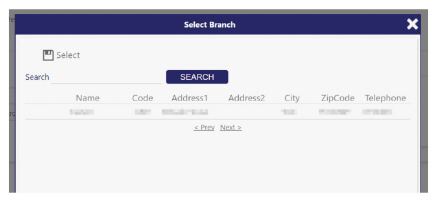
Simply select your branch of choice, or multiple branches (use the CTRL key to select) and then select Select |
Screen Actions
|
Add |
Select Add to create a new E-Card |
|
Back |
Select to go to the previous page |
|
Refresh |
Select to refresh |
|
Save |
Select to save the E-Card |
|
Delete |
Select to delete the E-Card |